This page provides detailed information about the ICT devices required for student learning throughout the Cornish College curriculum.
Educational Discount
We are pleased to offer families discounted prices for students and teachers on iPad, Mac, AppleCare and selected accessories from JB HiFi. JB HiFI provides competitive pricing and also offer extended warranties and finance options.
JB Hi-Fi Solutions for Education
Members of our community can purchase items through the Cornish College JB Hi-Fi Solutions for Education portal. This is an exclusive educational online offer. In order to log in you will require the school code found below.
School Code: CORNISHCOL2024
Click here to view the Cornish College JB Hi-Fi Solutions for Education portal.
NB: The 2024 hardware selection is in line with the annual Apple release of new hardware in the second half of each year.
Device Specifications
Current requirements heading into the 2024 academic year.
Primary requirements
- Apple iPad (9th or 10th Gen) Wi-Fi / 10.2″ or 10.9″ / 256GB
- Apple iPad Air (5th Gen) Wi-Fi / 10.9″ / 256GB
(NB: educational apps can require more space. Smaller capacity devices limit device efficiency and use of applications) and iPad minis are not workable.
- Over-ear or on-ear headphones that connect to the iPad, (not ear bud, in the ear style)
- A sturdy cover
- Keyboards are highly recommended
Secondary requirements
(NB: apps used for media studies in particular can require more disk space. In general, smaller capacity devices limit device efficiency and use of applications)
- Apple 13.6″ MacBook Air M2 (8GB+ memory, 256GB+ disk)
- Apple 13.3″ MacBook Pro M2 (8GB+ memory, 256GB+ disk)
- Apple 14″ MacBook Pro M3 (8GB+ memory, 512GB+ disk)
- A sturdy cover
- Headphones
- USB-C to USB adapter or USB-C digital AV multiport adapter required to connect USB devices
- Optional (but highly recommended) AppleCare+ (includes limited accidental damage assurance) – coverage option for 2 or 3 years.
Computer Imaging
Students new to the school will be required to make their computer available to the school technicians so they can install the required software and set it up on the school network. Form teachers will notify students when this will occur.
Computers must be:
- Clearly named
- In a named laptop bag free of any packaging and cables
Managing devices
Information about how to manage new devices, including setting important restrictions and controls, can be accessed here.
An informative Filtering the Web presentation by parent and IT expert Graeme Stewart can be viewed here.
ICT Policy
Cornish College’s ICT Use Policy can be viewed here Cornish College ICT Policy.
Frequently Asked Questions
To read about Frequently Asked Questions, current parents can log into the school’s learning management system, The Hive.